How to fix broken Bangla texts in Linux
Easiest way to fix broken Bengali fonts in Linux
Linux is undoubtedly awesome and after installing a distro of Linux, you’re just loving everything about it. Then, you opened a browser and visited a site with some Bangla texts there and Boom! Everything is broken, you can’t read the texts properly. You see something frustrating like this:
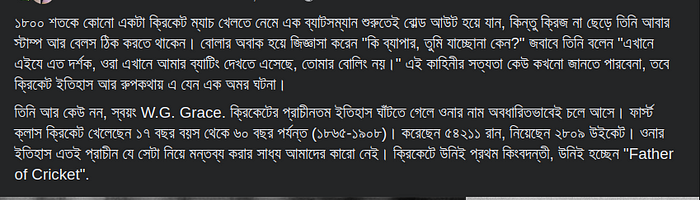
Broken Bangla text in Linux. 1
But, there are quick solutions to this! If you see broken Bengali texts in browser then follow “Method 1” and if you see broken Bengali texts system wide, follow the “Method 2”.
Method 1: Fix broken Bengali fonts in web browser
To follow this method, you just need to download a compatible font. I am showing the Kalpurush font here, but there are plenty of other fonts out there which can also fix the broken Bengali text issue.
Download the “Kalpurush” font from Okkhor52 or any other trusted font provider. Unzip if there’s a zip file and look for kalpurush.ttf file.
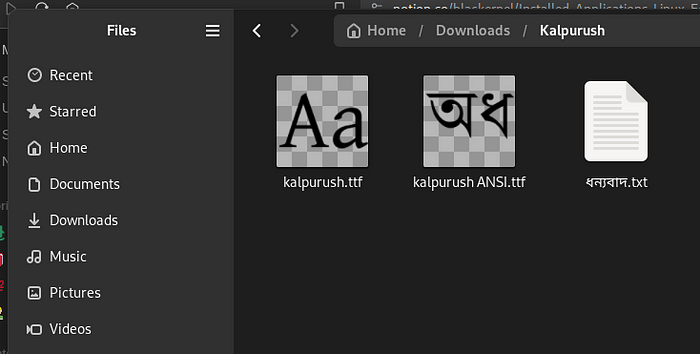
Files inside the Kalpurush Font Zip file
Double click and open the file in font viewer.
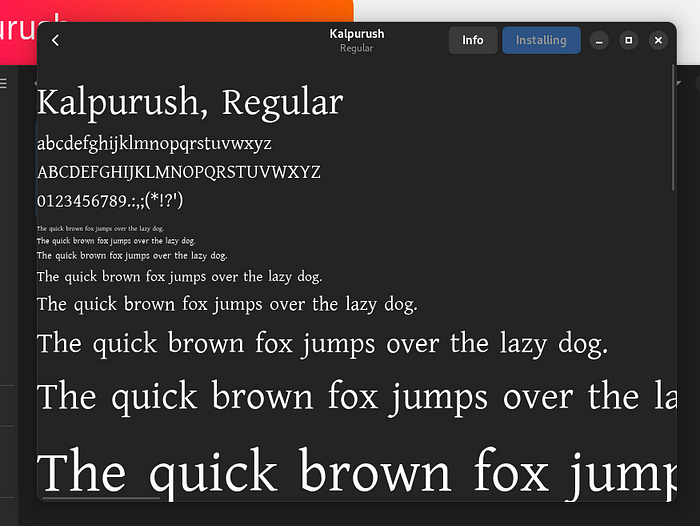
Installing the font
Install the font. Then open the browser of your choice and change the font to Kalpurush. For example, in Chrome/Brave/Edge/Chromium based browsers, go to Settings > Appearance > Customize Fonts and change the “Standard font” to Kalpurush. Relaunch the browser and done. There’s no broken texts anymore!
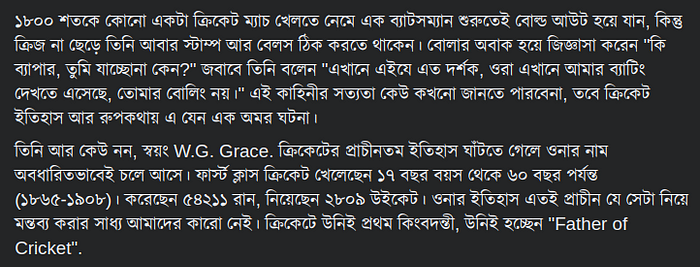
No broken texts anymore
Method 2: Fix broken Bengali fonts system wide
To get rid of broken Bangla texts everywhere following this method 2 in your Linux system, download fonts-noto-core and fonts-noto-ui-core. In Debian/Ubuntu/Linux mint/Pop OS! run this command:
sudo apt install fonts-noto-core
sudo apt install fonts-noto-ui-coreThen, remove free-sans and free-serif fonts by running this:
sudo rm -f /usr/share/fonts/truetype/freefont/FreeSans*
sudo rm -f /usr/share/fonts/truetype/freefont/FreeSerif*Now, clear the fonts cache to load the new fonts in the system:
fc-cache -f -vAfter that, there’ll be no broken Bengali fonts/texts in your Linux system!